User Guide
This website recommends that you use the a modern browser. Please check here to update your browser.
I want to see the 17th Century map of my Parish
I want to search for a particular landowner
Who owned the land of my parish in 1641 and 1670?
I want to save the results that I’ve found
How much land was owned by Protestants and Catholics?
I want to see the 17th Century map of my Parish
To view all of the digitized images go to the Down Survey Maps area of this website in the top navigation bar.

The three dropdown menus on the left of the screen allow you to navigate the map catalogue.

If you are looking for a parish map you must first locate the county that the parish is in, then the barony that the parish is in, then if you click on the parish field, you will get a list of the parish maps that exist for that barony.
Each of the options, county, barony, and parish autocomplete to show results as you type. They are limited to the region currently selected, e.g. if you select a county the barony and parish lists only show baronys and parishes contained in that county.
To go back, click on the 'x' to clear the result.
Images can be scaled and scrolled around by using the navigation bar at the bottom of the viewing window.
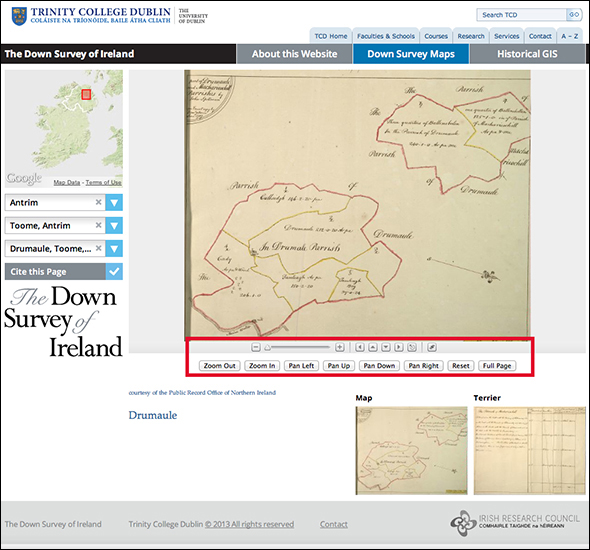
If a written description (terrier) of the parish accompanies the map, you can view it by clicking on the image at the bottom-right of the screen.
 Back to top
Back to top
I want to search for a particular landowner
The information provided by the Down Survey reveals detail of many landholdings at townland level. This is georeferenced in the Historical GIS area of the website in the top navigation bar
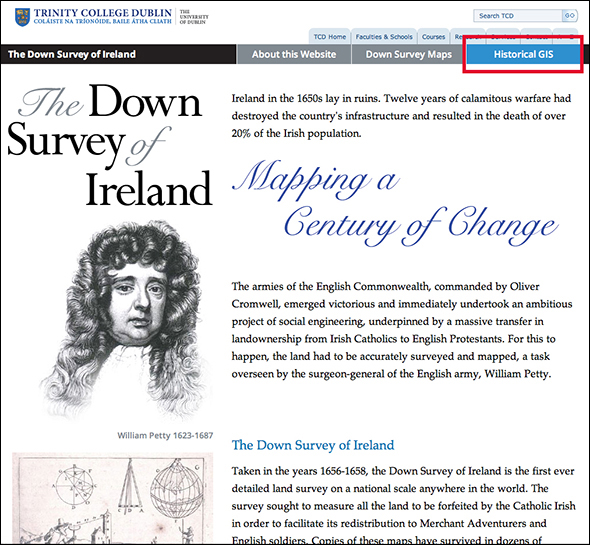
If you click on Landowner by Name, you will see 1641 and 1670 Landowner Search fields.

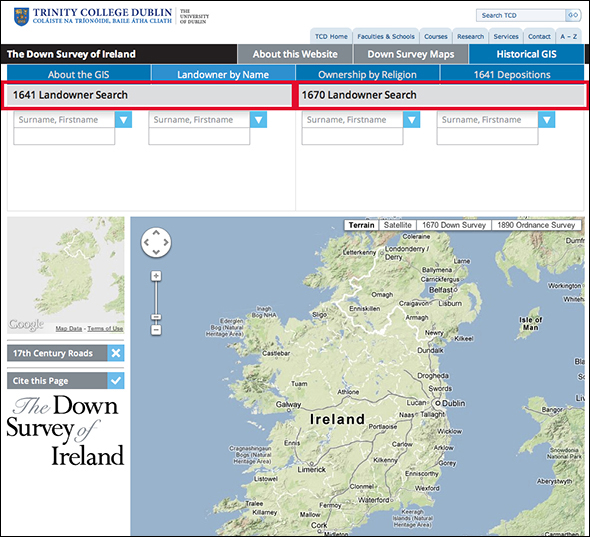
These work by typing the surname of a landowner into one of the fields. As you type, any recorded landowners with that name will appear in the window.
Once selected, the names of the counties where that person owned land will be listed underneath their name and location markers will be displayed on the map.
Clicking on the county name will centre that county on the map window.
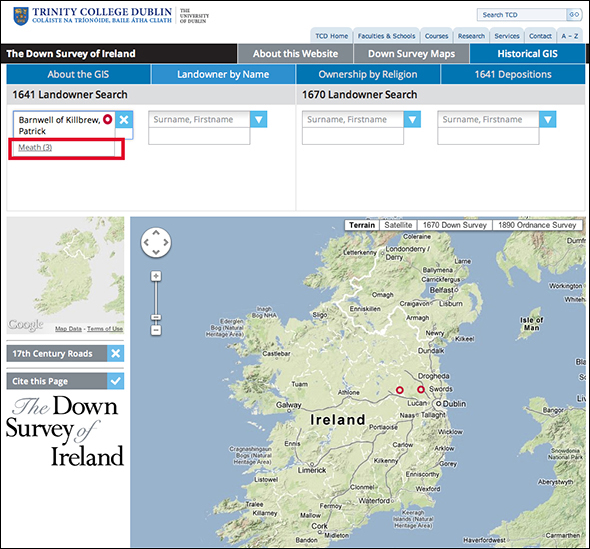
As the markers will only show landownership in 1641 or 1670, you can compare changes in the landholding of an individual by entering their name in both a 1641 and a 1670 search field [Church Land in 1641/1670].
To simplify the appearance of the data, markers are clustered so that they group as you scale the map. Click on a marker to activate the information window that contains all of the 1641 and 1670 data for that townland.

Active links in the window are denoted by an underscore, clicking on one of these will open a new tab in your browser to show the result.
For instance, you can click on a 1641 landowner's name and a new tab will open showing all of the townlands that that person owned. You can then put their name into one of the 1670 search bars to see how their position changed over that period. Remember that your first search result remains in the first browser tab and can be returned to at any stage.
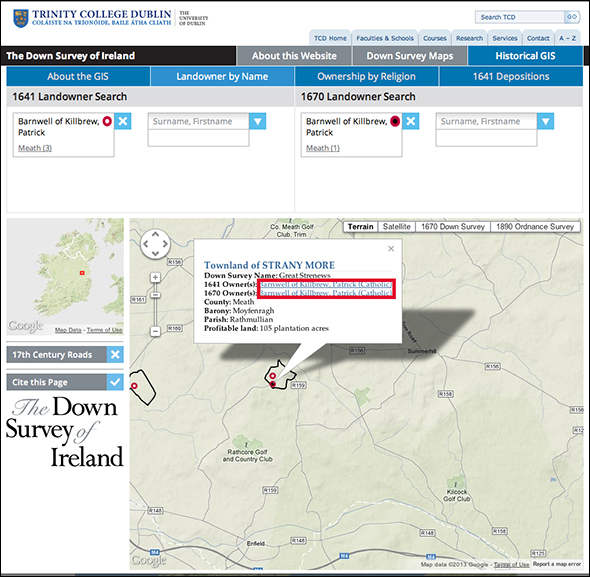 Back to top
Back to top
Who owned the land of my parish in 1641 and 1670?
The information provided by the Down Survey reveals detail of many landholdings at townland level. This is georeferenced in the Historical GIS area of the website in the top navigation bar.
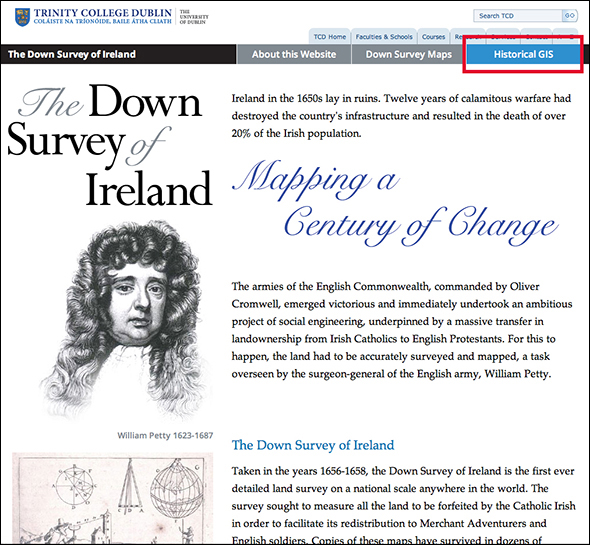
If you click on Landowner by Name, you will see a standard Google map of Ireland. Use the standard Google navigation tools to zoom into and scroll around the map.
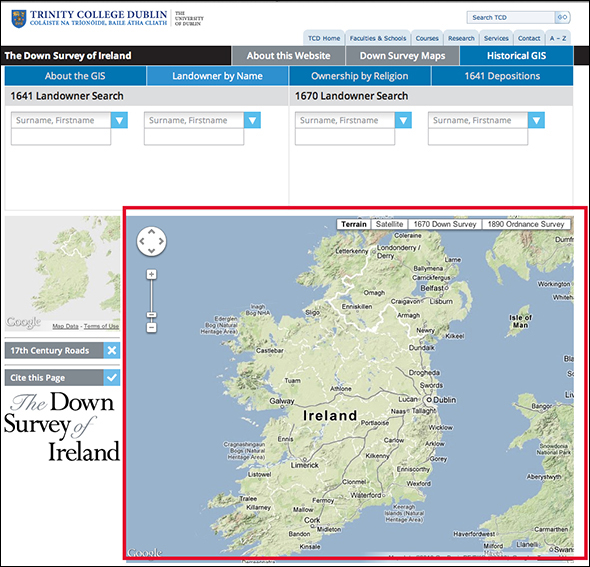
The townland data is extremely detailed and is visible only at maximum zoom level. Zoom in until the townland boundaries become visible.
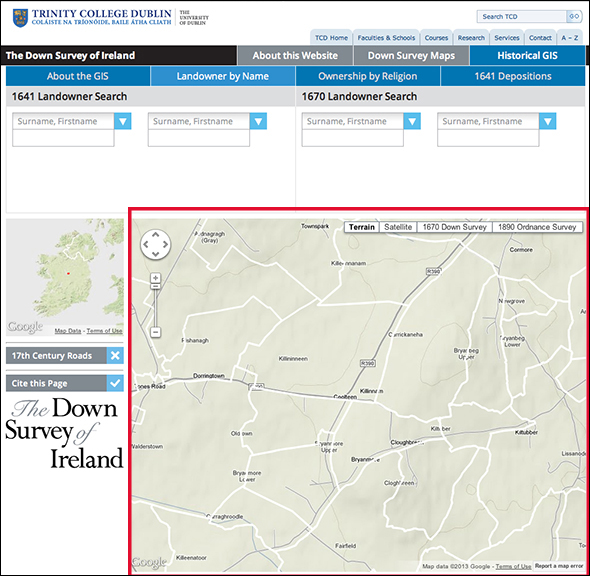
Select by clicking to activate the information window that contains all of the 1641 and 1670 data for that townland. This window appears above the selected townland, so you may need to click and drag the map to bring it into view. Active links in the window are denoted by an underscore, clicking on one of these will open a new tab in your browser to show the result. For instance, you can click on a 1641 landowner's name and a new tab will open showing all of the townlands that that person owned.
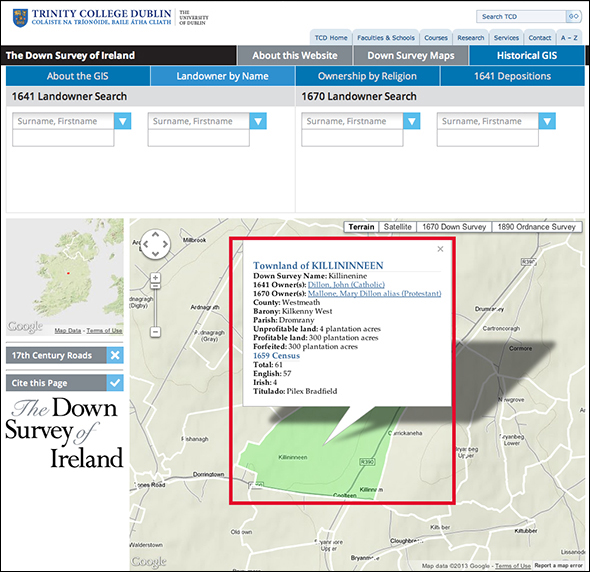
You can then put their name into one of the 1670 search bars to see how their position changed over that period. Remember that your first search result remains in the first browser tab and can be returned to at any stage.
Back to topI want to save the results that I’ve found
Each landowner search generates a unique URL (internet address).
You can save a search results at any point by using the in-built functionality of the browser (Explorer, Firefox, Chrome, Safari) to Bookmark the page. This will enable you to collect results as bookmarks that can be custom-named, sorted and shared.
The Cite this page button creates an email using your default email client with the unique URL already copied into the email.
 Back to top
Back to top
How much land was owned by Protestants and Catholics?
The information provided by the Down Survey is georeferenced in the Historical GIS area of the website in the top navigation bar.
If you click on Landowner by Religion, there are provence and county maps that show the religion of landowners. The two dropdown menus on the left of the screen allow you to sort through the map catalogue.
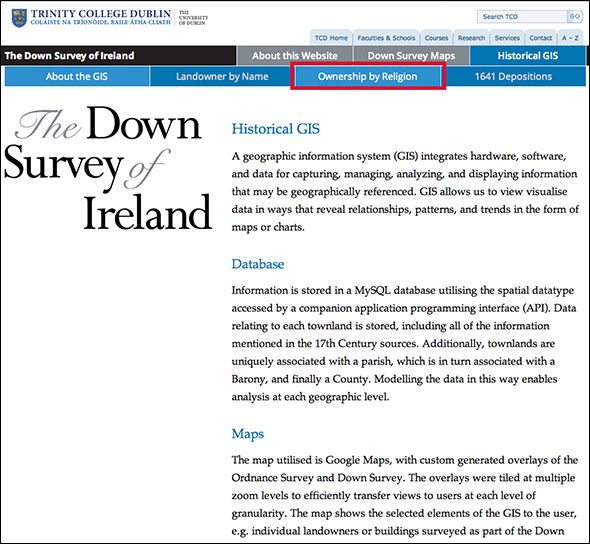

To go back, click on the 'x' to clear the result.
Images can be scaled and scrolled around by using the navigation bar at the bottom of the viewing window.
The first map that you are shown is the 1641data with a written analysis below the map.
You can switch between the 1641 and the 1670 data by clicking on the relevant images at the bottom-right of the screen.
 Back to top
Back to top
